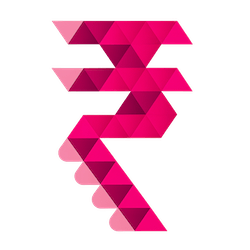Free Google Veo Watermark Remover
Remove watermarks from Google Veo and Veo 3.1 AI videos instantly with our advanced AI technology. No sign-up required • 100% private • HD quality preserved
Need to remove SORA watermarks instead? Try our SORA Watermark Remover
Coming Soon
We're working hard to bring you the best Google Veo watermark removal experience!
Drop your Google Veo video here
or click to browse from your device
AI is removing watermarks from your Veo video...
This usually takes 3 to 10 minutes
Free Usage: 10 videos/day without sign-in • 20 videos/day when signed in • Create free account
Why Choose Our Google Veo Watermark Remover?
The most advanced AI-powered solution to remove watermarks from Google Veo and Veo 3.1 videos online
Lightning Fast
Process Google Veo and Veo 3.1 videos in just 3 to 10 minutes with our optimized AI algorithms
100% Automatic
No manual selection needed - AI automatically detects and removes all Veo watermarks from your videos
Private & Secure
Veo videos are automatically deleted after 24 hours. No personal data stored, 100% privacy guaranteed
HD Quality
Maintains original Google Veo video quality with intelligent inpainting technology optimized for AI videos
All Formats
Works with MP4, MOV, WebM, AVI - both landscape and portrait Google Veo videos, all Veo versions
100% Free
Remove watermarks from up to 20 Google Veo videos daily with a free account - no hidden costs
How to Remove Watermarks from Google Veo Videos
Remove Google Veo and Veo 3.1 watermarks online in 3 simple steps - no software installation required
Upload Your Veo Video
Drag and drop or click to upload your Google Veo or Veo 3.1 generated video with watermarks. Supports all video formats up to 50MB.
AI Detects Veo Watermarks
Our advanced AI automatically locates all Google Veo watermarks in your video. No manual selection or marking required - works with all Veo versions.
Download Clean Video
AI processes and removes Veo watermarks seamlessly. Download your clean, watermark-free Google Veo video in HD quality.
50K+
Videos Processed
99.9%
Success Rate
3-10min
Avg. Process Time
24/7
Available Online
Frequently Asked Questions
Everything you need to know about removing watermarks from Google Veo and Veo 3.1 videos
Google Veo is Google's advanced AI video generation model that creates high-quality, realistic videos from text descriptions. Veo 3.1 is the latest version offering improved quality, longer video generation capabilities, and more realistic motion. All Veo-generated videos include watermarks (including C2PA markers) to identify them as AI-created content. This watermark helps maintain transparency about the video's origin and ensures viewers know the content was generated by AI, promoting responsible AI use.
Simply upload your Google Veo or Veo 3.1 generated video to our free online watermark remover tool and click "Remove Watermark". Our AI technology automatically detects all Veo watermarks in your video and removes them without any manual work required. The entire process is automated - just upload your video and wait 3 to 10 minutes for your clean, watermark-free video. You can process up to 10 videos per day for free without signing in, or 20 videos per day with a free account. Works with all Veo versions including Veo, Veo 2, and Veo 3.1.
No! Our AI-powered Google Veo watermark remover automatically detects all watermarks in your video without any manual intervention. You don't need to mark positions, draw rectangles, or set time ranges. The AI scans your entire Veo video, identifies all watermarks (including Google's C2PA watermarks and any other Veo-specific markers), and removes them automatically. This makes the process fast, easy, and accessible to everyone, regardless of technical expertise. Our AI is specifically trained to recognize Veo watermark patterns across all versions.
Our tool supports both Google Veo and Veo 3.1 videos seamlessly. The AI automatically detects which version your video is from and applies the appropriate watermark removal technique. Veo 3.1 videos typically have more advanced watermarks and higher resolution content, but our AI is trained to handle all Veo versions effectively. Whether you're using the original Veo, Veo 2, or the latest Veo 3.1, our tool will detect and remove all watermarks while preserving the exceptional video quality that Veo is known for.
Yes! Our AI technology can detect and remove all watermarks in your Google Veo video, regardless of how many there are or where they appear. Whether your Veo video has one watermark in the corner, multiple watermarks in different locations, or watermarks that appear throughout the video duration, our tool will find and remove them all automatically. The AI is trained to recognize various Google Veo watermark types, sizes, positions, and formats across all Veo versions including Veo 3.1.
Yes, our Google Veo watermark remover is 100% free to use! You can remove watermarks from up to 10 Veo videos per day without creating an account or signing in. If you create a free account, you get 20 videos per day. There are no hidden fees, no credit card required, and no watermarks added to your processed videos. The tool works with all Google Veo generated videos in both landscape and portrait orientations, supporting all Veo versions from the original Veo to the latest Veo 3.1.
Most Google Veo videos are processed in 3 to 10 minutes. The exact time depends on video length, resolution, and current server load. Veo 3.1 videos with higher resolution or longer duration may take slightly more time. During peak hours, processing might take up to 30 minutes. Our AI works thoroughly to detect and remove all Veo watermarks while maintaining the exceptional video quality. You'll be redirected to the download page automatically once processing is complete, and you can monitor progress in real-time.
No, our advanced AI technology preserves the original Google Veo video quality while removing watermarks. The AI uses intelligent inpainting algorithms specifically optimized for Veo-generated videos to seamlessly fill in the watermarked areas by analyzing surrounding pixels and maintaining visual consistency. Your processed video will maintain the same HD quality as the original Veo-generated content, with no visible artifacts or quality degradation in the areas where watermarks were removed. This is especially important for Veo 3.1 videos which have exceptional quality that we preserve throughout the watermark removal process.
Our Google Veo watermark remover supports all common video formats including MP4, MOV, AVI, and WebM. Google Veo typically exports videos as MP4 files, which work perfectly with our tool. We support both landscape (16:9) and portrait (9:16) orientations, as well as square (1:1) videos. All Veo versions are supported including Veo, Veo 2, and Veo 3.1. Maximum file size is 50MB and maximum duration is 20 seconds per video. The tool automatically handles different resolutions and frame rates common in Veo-generated content.
Yes, your privacy and security are our top priorities. All uploaded Google Veo and Veo 3.1 videos are processed securely and automatically deleted from our servers within 24 hours. We don't store any personal information, and we never share, sell, or use your videos for any other purpose including AI training. The entire watermark removal process is automated, meaning no human ever views your content. Your processed videos are only accessible to you via a unique, secure link. We use industry-standard encryption for all data transfers.
The legality of removing watermarks depends on your intended use and local laws. If you created the Veo video yourself using Google's Veo platform and own the rights to the content, you generally have the right to modify it as you see fit. However, always ensure you comply with Google's terms of service, respect copyright laws, and maintain transparency about AI-generated content when sharing publicly. We recommend using watermark-free Veo videos responsibly and ethically, and disclosing that content was AI-generated when appropriate. Check your local regulations regarding AI-generated content disclosure.
Ready to Remove Watermarks from Your Google Veo Videos?
Join thousands of creators using our free AI-powered Google Veo watermark remover
Start Removing Veo Watermarks FreeNo credit card required • 10 free videos daily • Process in 3-10 minutes